Shopify merchants are often very happy to use the Shopify blog. It's free, and it's integrated into the broader platform so they can manage everything from one place. And for your customers, your blog feels like part of the same store rather than a separate site.
But there are many aspects of Shopify's blog platform that could be improved.
With Sunny, we are focussed on improving merchants experience with comments. Currently, you have to log in to approve comments and there is no way to reply. On top of that, our data shows almost 90% of comments are spam. This makes responding to readers and customers a huge pain for merchants.
Sunny changes this. It emails comments to you so you never have to log in. You can create a reply that is added to the original comment, then emailed to the customer. And virtually all spam is caught before it hits your inbox, so you only need to manage the real comments.
Curious?
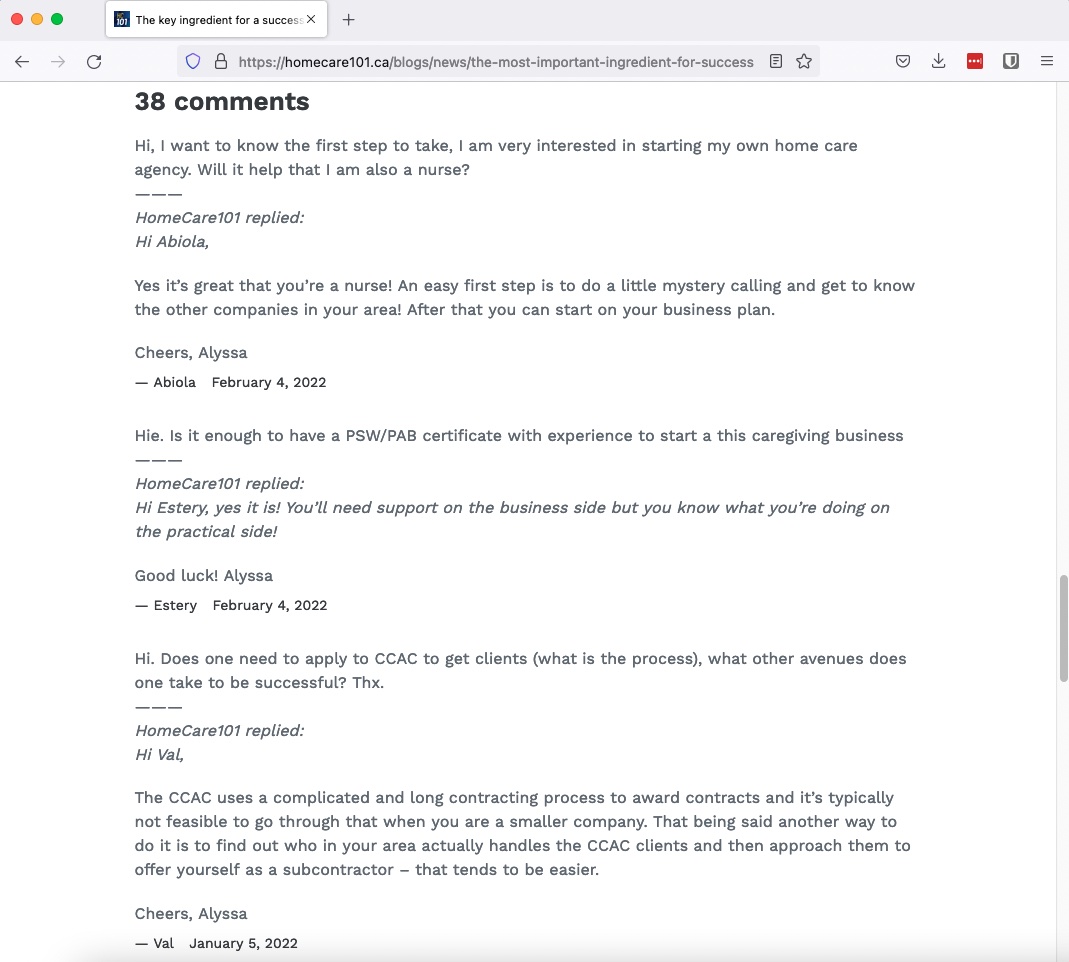
Sending an email reply to Sunny will post your reply and send a copy to the commenter by email
For comments that don't need a reply, simply tap or click to Approve & Publish, or mark it as spam
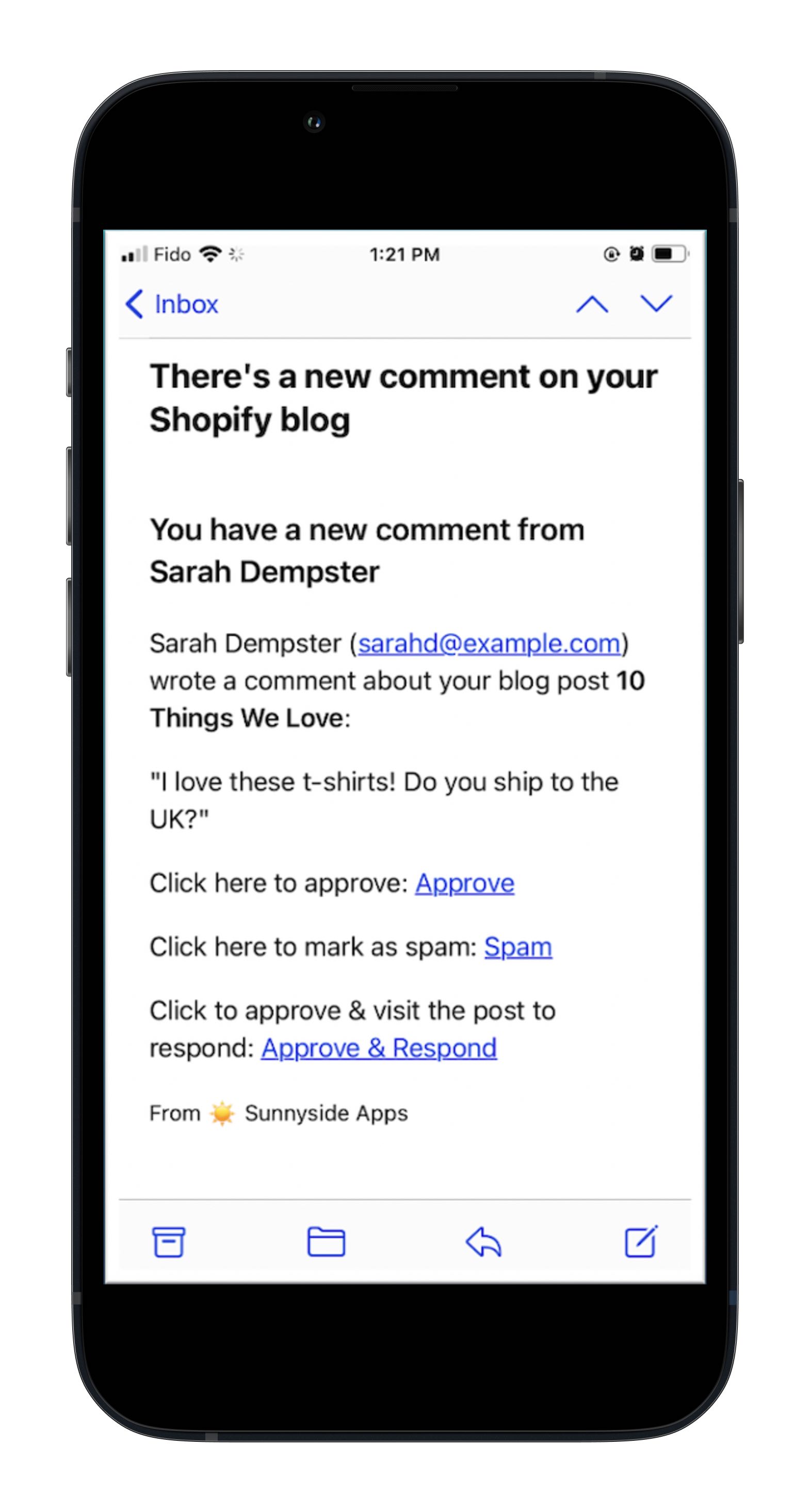


Yes! When you install Sunny in the Shopify App Store, you automatically get a 30-day free trial


Yes! Simply click "historical comments" on the Settings page, set the date range and Sunny will email you a notification for every comment in that range, where you can reply, approve or mark as spam


Simply reply to the email notification from Sunny, following the formatting instructions. Sunny will then add your reply to the comment on your blog, and also email your reply to the original commenter"